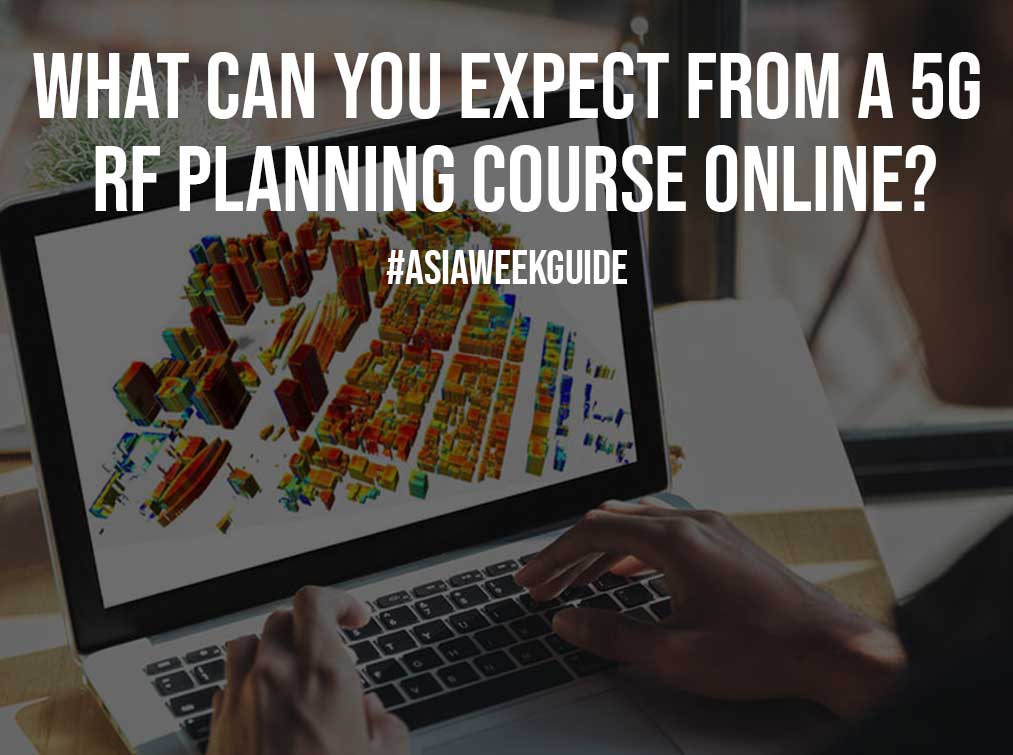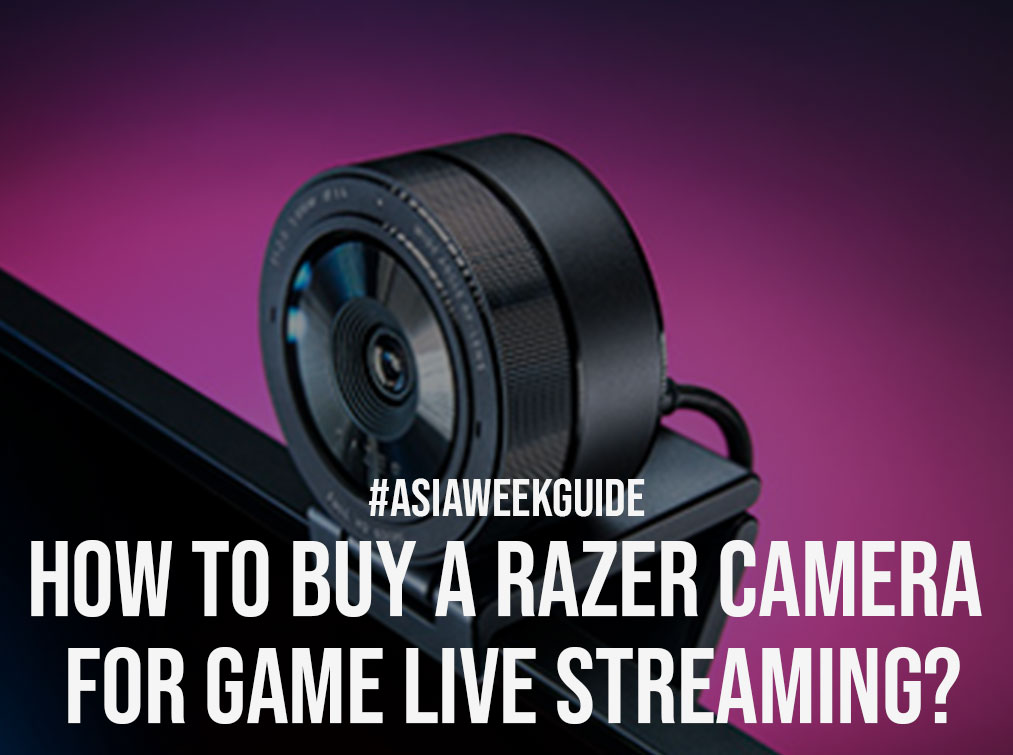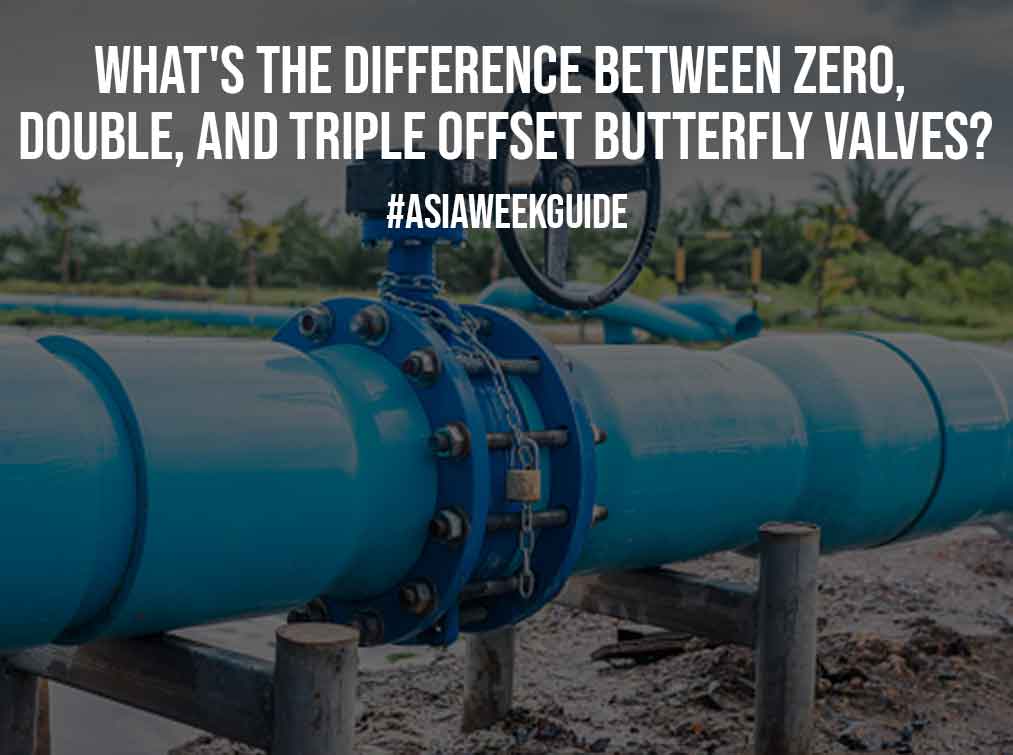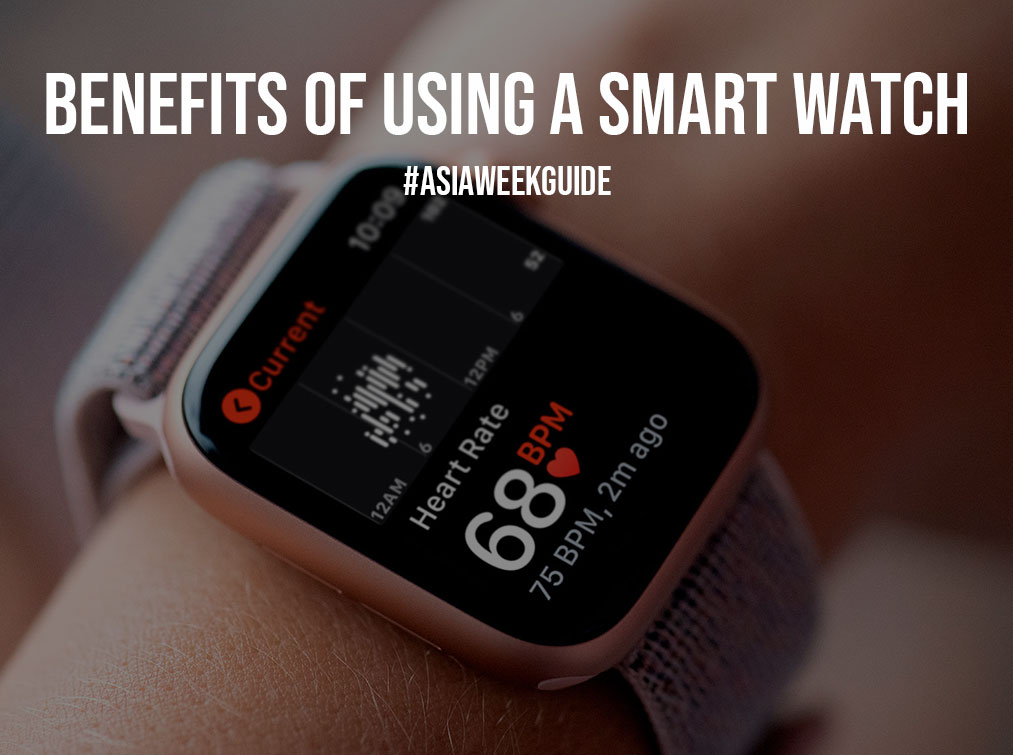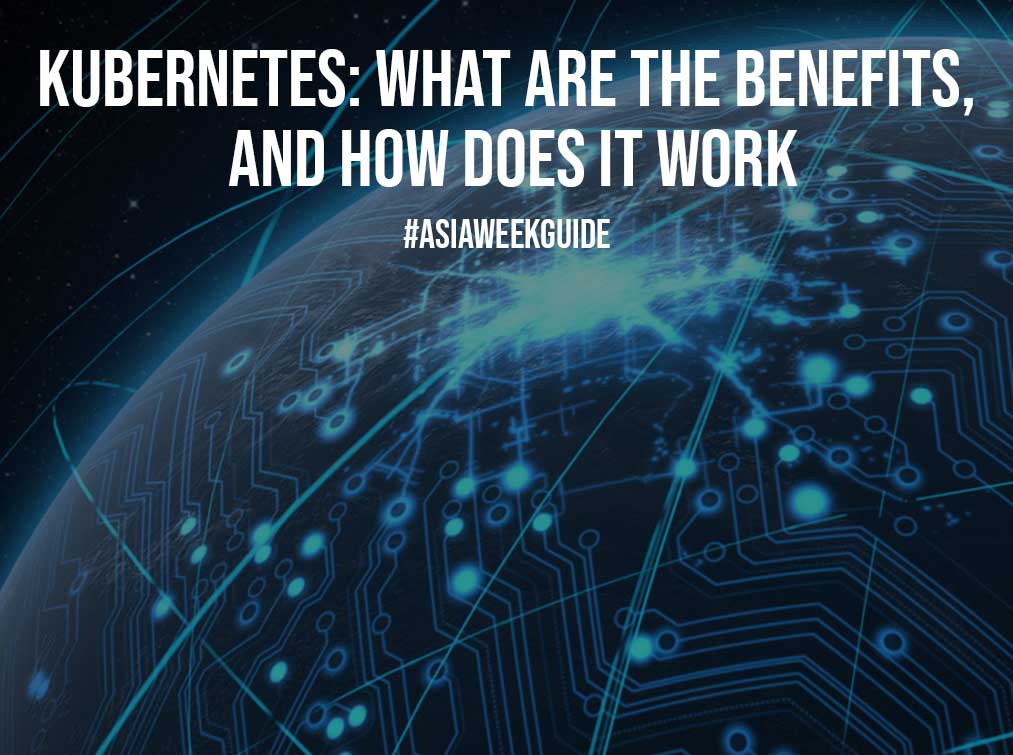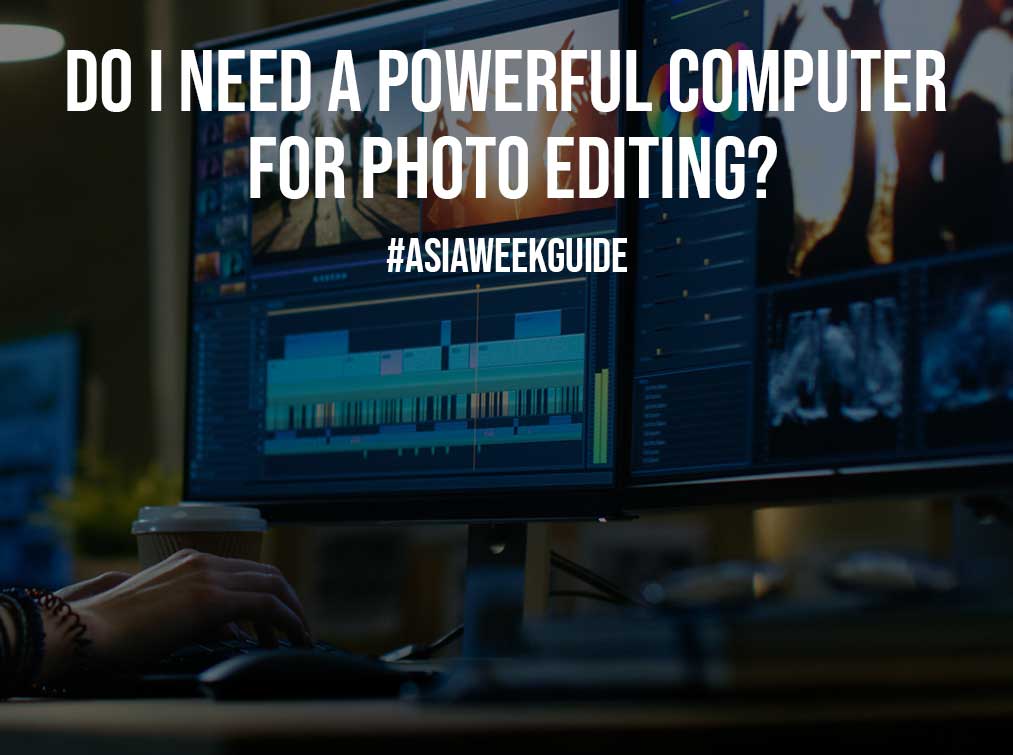
Photography is a great hobby, and it can be an even better career option for those who choose that path. Having the right camera and knowing how to take the best photographs are crucial requirements, but that is not all there is to it.
These days, it is almost impossible to find a photographer who presents their work without editing it and giving it some touch-ups.
A Combination of Software and Hardware

For photo editing, you need the right software and capable hardware. Some of the most common software solutions for photo editing include Adobe Lightroom and Adobe Photoshop, although there are many other free and open-source options available all over the internet.
Photo editing software can only do what you need if it has capable hardware behind it. Similar to how there are different photo editing software for editors of different skills, there are also different computers for different types of workflows.
So, how do you need a powerful computer, and how do you choose the right hardware?
Also Read: How to Buy a Work Laptop: The Most Effective Ways
Laptop Vs. Desktop
Before you start chopping for a photo editing computer, you need to think about where you need a laptop or desktop. Laptops have become very capable in recent years, with some of them even outperforming some desktops.
AMD, Intel, and Nvidia have done a great job of creating capable laptop hardware that makes photo editing on laptops a great experience.
Desktops are generally more powerful than laptops, with the added advantage of allowing you to customize your desktop however you want.
Desktops have more powerful CPUs and GPUs compared to their laptop counterparts, and, if you have the extra cash to spare, you can do even better by switching to Quadro GPUs.
If you do not want to build the desktop yourself, you can find lots of offerings from popular manufacturers, such as Lenovo PCs for photo editing.
About Your Computer’s Power
Do you need a powerful computer for photo editing? It depends. Several factors will determine how much power you need. One of the more important ones is the photo editing software you use.
Each photo editing software has minimum requirements that go hand in hand with what the software is capable of. The more the software is capable of doing, the more power it needs. The next important consideration is the types of edits you do.
If you use Adobe Lightroom, for example, and add a lot of edits, do lots of corrections or use a lot of filters and pre-sets, you will need a computer with a lot of CPU horsepower and RAM.
If the software you use relies on a GPU to accelerate edits, you need a relatively powerful GPU. Do note that beginners can get away with using the integrated graphics on their computers for photo editing, but that option is not feasible when doing professional work.
Choosing The Hardware
How do you put together a powerful photo editing computer? We will start with the monitor and then look at the desktop.
Choosing a Monitor
When choosing a monitor, one of the first things you need to look at is color accuracy. This is how well the monitor represents colors. An accurate monitor ensures the colors you see will be the same ones produced if you print the image.
Check that the monitor supports at least one of Adobe RGB, sRGB, and ProPhotoRGB. Since it has a much wider colour gamut, AdobeRGB is a much better property for a monitor than sRGB. A wider gamut gives you more colors to work with.
Also, check the monitor has a low Delta E Value. This is a value that represents how well we can differentiate colors. A lower Delta E value means the monitor displays a color that is as close to true as possible and is thus a great option for photo editing.
Other things to look for are the size and resolution – go with 27 to 32 inches and 144p or 4K – the screen surface and in-built calibration tools.
The Computer
The most important considerations here are the CPU and GPU, the memory, and the amount of storage. Get a computer with a 12th-gen Intel or a Ryzen 5000 CPU. Get a CPU with at least 6 cores that is fast for its generation.
For the GPU, you can get a 20 or 30-series Nvidia card, but for heavier workflows, favor a 30-series card over a 20-series one.
For the RAM, consider at least 16 GB for beginners and 32 GB for professionals. The amount will increase depending on the number of programs you want to have open at the same time and your workflow.
The amount of storage is subjective but go with at least 1 TB.
Also Read: Best computer monitors
Conclusion
Do you need a powerful computer for photo editing? Not necessarily. However, the computers’ power will determine how well your photo editing software runs and how smooth your workflow is.